Instagram Filter
This is an image processing tool that allows you to apply 10 different filters to a preset image. It contains a border, vignette, and a gaussian blur similar, as well as sliders and checkboxes to allow the user to adjust the image.
Features include:
- Able to switch between 10 filters
- Multiple sliders to dynamically change effects
- The threshold value can be changed for the threshold filter
- The border can be adjusted
- Blur can be toggled on or off - recommend toggling off to speed up program and see other filters and sliders update quicker
- Blur size can be changed with the min and max sliders
- Different color effects can be created by changing the red, green, blue, and alpha values when blur is turned on.
I like turning on the edge detect filter, and having red 1, green 2, blue 3 for instance
INSTUCTIONS:
- Make sure the program is selected in order to use it by clicking on the image.
- To speed up the program, turn off blur by clicking the blur checkbox. Press the number key on your keyboard associated with the filter you wish to apply.
- To apply blur, make sure it is checked on, then click on the image where you wish to apply it. You can adjust the size of it by changing the min and max sliders
- Drag and click the sliders and checkboxes to apply various filters and adjustments.
- To adjust the threshold value, make sure the threshold filter is applied, and adjust the Threshold slider
| Status | Released |
| Category | Tool |
| Platforms | HTML5 |
| Author | Sam Sherrod |


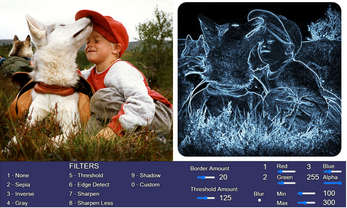



Leave a comment
Log in with itch.io to leave a comment.